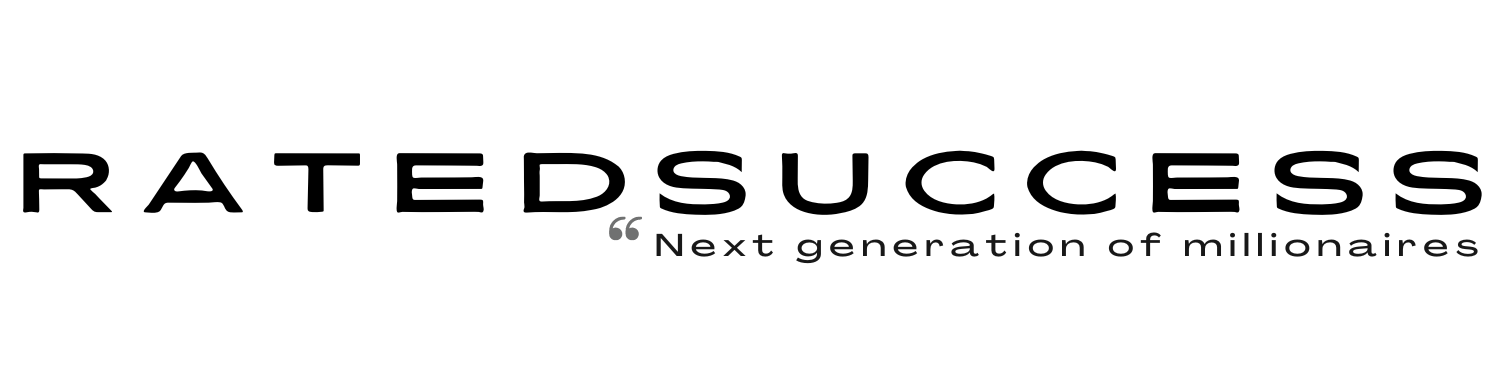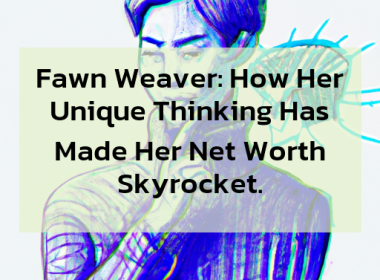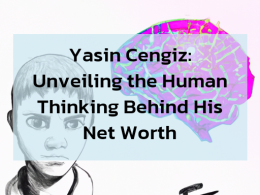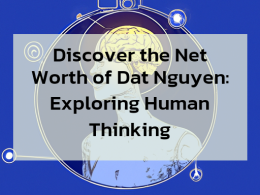Instagram Reels have become a wildly popular feature on the platform, allowing users to create short and engaging videos that capture the attention of their followers. To make your Reels even more captivating, you can add lyrics to your videos, giving them a musical touch that resonates with your audience. Here, we will provide you with a comprehensive guide on how to add lyrics to your Instagram Reels, allowing you to create Reel vibes that truly master the beat.
Why Add Lyrics to Your Instagram Reels?
Adding lyrics to your Instagram Reels can be a creative and effective way to elevate your content and captivate your followers. Here are some of the possible justifications for why you would want to think about including lyrics in your Reels:

Enhance Storytelling:
Lyrics can help you tell a story or convey a message in your Reel video. By choosing lyrics that align with the theme or mood of your content, you can create a more impactful and emotionally resonant video.
Boost Engagement:
Music is a potent medium that has the ability to stir up a variety of feelings inside listeners and provide an experience that will stick with them. Adding lyrics to your Reel can make your video more entertaining, engaging, and shareable, thereby increasing the likelihood of getting more likes, comments, and shares.
Personalize Your Content:
Lyrics can add a personal touch to your Reels, allowing you to express yourself creatively and authentically. You can choose lyrics that reflect your personality, interests, or current mood, making your Reels more unique and memorable.
Stay on Trend:
Instagram offers a vast library of popular songs and lyrics that are currently trending. By adding these trendy lyrics to your Reels, you can stay relevant and tap into the latest music trends, making your content more appealing to your target audience.
Now that you know why adding lyrics to your Instagram Reels can be beneficial, let’s dive into the step-by-step guide on how to do it.
Step-by-Step Guide to Adding Lyrics on Instagram Reels
Adding lyrics to your Instagram Reels is a simple and straightforward process. Follow these steps to add lyrics to your Reel:
Step 1: Create a New Reel
Start by creating a new Reel on Instagram by swiping right or tapping the camera icon at the top left corner of the screen. Tap the sticker symbol at the top of the screen once you have either recorded a video or selected one to which you wish to add lyrics.
Step 2: Add the Lyrics Sticker
In the sticker menu, search for “Lyrics,” and select it from the options that appear. This will open up the lyrics feature on Instagram, allowing you to add your desired lyrics to your Reel.
Step 3: Type or Search for Lyrics
Type in the lyrics you want to add or search for a specific song in the provided search bar. Instagram has an extensive library of songs and lyrics that you can choose from, making it easy to find the perfect lyrics for your Reel video.
Step 4: Customize the Appearance
Customize the appearance of the lyrics by changing the font, color, and size to match your style and video content. You can also choose to highlight specific words or phrases to make them stand out.
Step 5: Place the Lyrics on Your Reel
Drag and resize the lyrics sticker to place it in the desired position on your Reel video. You can experiment with different placements to find the one that complements your video the best.
Step 6: Preview and Adjust
Preview your Reel video with the added lyrics to ensure that it looks the way you want it to. If needed, you can make adjustments to the lyrics sticker’s placement or appearance to ensure that it fits seamlessly with your video content.
Step 7: Share Your Reel with Lyrics
Once you are satisfied with the lyrics in your Reel, tap the “Next” button to proceed to the share screen. Add any captions, hashtags, or other desired features to your Reel, and then tap “Share” to publish it on your Instagram profile for your followers to enjoy.
Tips for Adding Lyrics to Your Instagram Reels
When it comes to adding lyrics to your Instagram Reels, here are some additional considerations to bear in mind:
Choose Lyrics that Complement Your Video:
The lyrics you choose should align with the theme, mood, and tone of your Reel video. Consider the lyrics’ meaning and how they enhance your storytelling or overall message in the video.
Use Trending Songs and Lyrics:
Instagram’s library of songs and lyrics is constantly updated with popular and trending music. Using current and popular songs can help you stay on trend and appeal to a wider audience.
Customize the Appearance of Lyrics:
Experiment with different font styles, colors, and sizes to customize the appearance of the lyrics sticker to match your Reel’s aesthetics and make it visually appealing.
Consider Copyright Restrictions:
It’s important to be mindful of copyright restrictions when using music and lyrics in your Reels. Make sure you have the necessary permissions or use royalty-free music to avoid copyright infringement issues.
Keep it Simple:
Avoid cluttering your Reel with too many lyrics or distracting visuals. Keep the lyrics simple and easy to read, allowing viewers to fully appreciate your video content.
Video: How to Add Lyrics to Instagram Reels
Conclusion
Adding lyrics to your Instagram Reels can be a creative and effective way to elevate your content and engage your followers. By following the simple steps outlined in this article, you can easily add lyrics to your Reel videos and create captivating and memorable content. Remember to choose lyrics that complement your video, customize the appearance to match your style, and stay mindful of copyright restrictions. With a little creativity, you can master the beat and create Instagram Reels that truly captivate your audience. So go ahead, add some musical magic to your Reels, and watch your engagement soar!