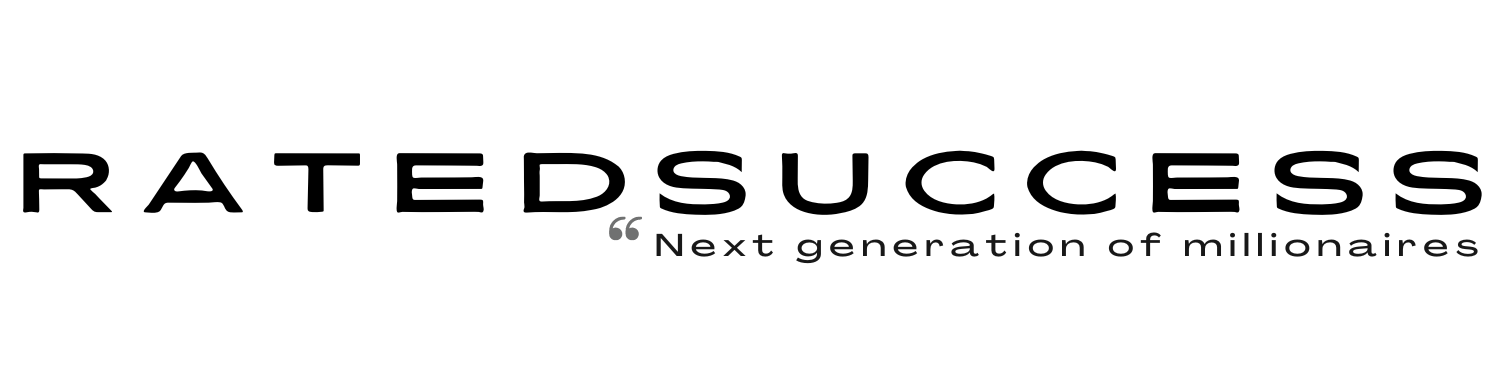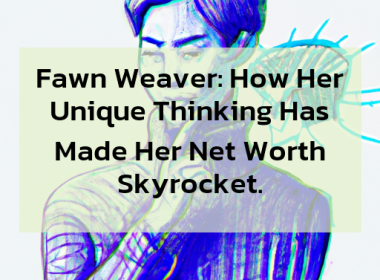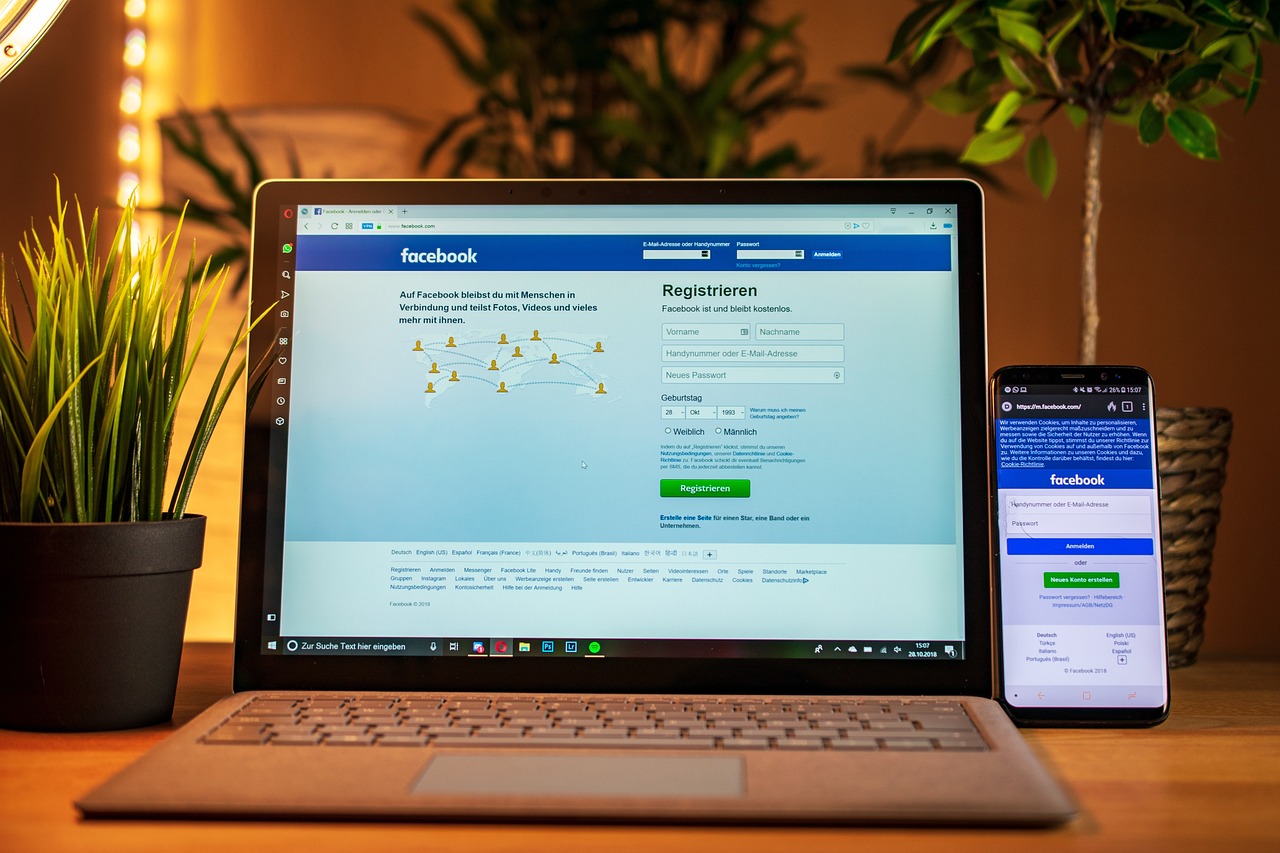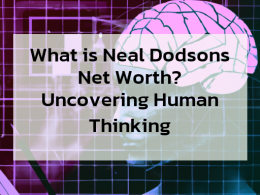Social media have become more important as a way for businesses to increase their online visibility, get more customers to know about them, and keep those customers coming back. If you’re a company, you should know that Facebook is a major player in the social media landscape. The number of monthly active consumers is over 2.8 billion. In order to make the most of Facebook’s business tools, companies must learn how to navigate Facebook’s Business Management.
In this article, we will explore the ins and outs of Facebook Business Management, highlighting key benefits, best practices, and success stories to help businesses optimize their social media marketing efforts and achieve greater success.
Understanding Facebook Business Management
Definition and components
Facebook Business Management is a suite of tools designed to help businesses manage and optimize their presence on Facebook and Instagram. It includes a variety of features such as business pages, ads manager, audience insights, and messenger. With Facebook Business Management, businesses can create, manage, and analyze their social media presence from a centralized platform.

How it works & why it is important
Facebook Business Management allows businesses to manage their Facebook and Instagram accounts from a single dashboard. This makes it easy to create and publish content, track ad performance, and monitor audience engagement. By using Facebook Business Management, businesses can improve their social media presence, increase brand awareness, and connect with customers more effectively.
How Facebook Business Management can enhance brand reputation
By providing businesses with a centralized platform to manage their social media presence, Facebook Business Management helps to enhance brand reputation. Businesses can use the platform to monitor their online reputation, respond to customer inquiries, and engage with their audience. This can help to build brand loyalty and improve customer satisfaction.
Key Benefits of Facebook Business Management
Targeted advertising
One of the most powerful features of Facebook’s Business Management is its targeted advertising capabilities. Businesses can use Facebook’s ad manager to create highly targeted campaigns that reach specific demographics based on factors such as age, location, interests, and behaviours. This allows businesses to create ads that are more relevant and engaging to their target audience.
Audience insights
Facebook Business Management provides businesses with detailed audience insights, including demographics, interests, and behaviours. This information can be used to create more targeted and effective marketing campaigns. Companies can increase engagement and brand loyalty by producing material that truly speaks to their demographic.
Customizable business pages
Facebook Business Management allows businesses to create and customize their business pages to reflect their brand image. Businesses can add custom graphics, logos, and other branding elements to their pages, as well as create custom tabs to showcase their products or services. This can help to create a more professional and engaging online presence.
Messenger and chatbots
Facebook Business Management include a messenger feature that allows businesses to connect with customers directly. This can be particularly useful for customer service inquiries, as businesses can respond to customer questions and concerns in real-time. In addition, Facebook Business Management includes a chatbot feature that can be used to automate customer service responses and improve response times.
Analytics and reporting
Facebook Business Management provides businesses with detailed analytics and reporting tools that allow them to track the performance of their social media campaigns. This includes metrics such as engagement rates, click-through rates, and conversion rates. By analyzing this data, businesses can optimize their social media marketing efforts and improve their return on investment.
Best Practices for Facebook Business Management
Creating and optimizing your business page
When creating a Facebook business page, it’s important to choose a profile picture and cover photo that accurately reflects your brand. In addition, businesses should fill out their page’s “About” section with relevant information, such as their hours of operation, contact information, and a brief description of their products or services.
Using targeted advertising
When creating Facebook ads, businesses should target their campaigns to specific demographics based on factors such as age, location, interests, and behaviours. By targeting their ads to the right audience, businesses can increase their chances of generating engagement and conversions.
Posting engaging content regularly
To keep their audience engaged and interested, businesses should post regular, high-quality content on their Facebook pages. This can include photos, videos, blog posts, and other types of content that their audience is interested in. Businesses should also monitor their page’s engagement metrics to determine which types of content resonate with their audience and adjust their content strategy accordingly.
Using messenger and chatbots for customer service
Facebook Business Management’s messenger and chatbot features can be used to improve customer service response times and provide more personalized support. Businesses should ensure that their chatbots are programmed to respond to common customer inquiries and escalate more complex issues to a human representative if necessary.
Tracking and analyzing performance metrics
To optimize their social media marketing efforts, businesses should regularly monitor their page’s performance metrics and adjust their strategy accordingly. This includes tracking engagement rates, click-through rates, conversion rates, and other relevant metrics. By analyzing this data, businesses can identify areas for improvement and make data-driven decisions.
Success Stories of Facebook Business Management
Walmart
Walmart has been able to leverage Facebook Business Management’s targeted advertising capabilities to reach specific demographics and drive sales. The company has also used Facebook to promote its online grocery pickup service, which has helped to increase customer satisfaction and retention.
Airbnb
Airbnb has used Facebook Business Management’s messenger feature to provide personalized customer service and improve response times. The company has also used Facebook’s ad manager to create highly targeted campaigns that reach specific demographics and drive bookings.
Coca-Cola
Coca-Cola has used Facebook Business Management to create engaging, interactive content that resonates with its target audience. The company has also used Facebook’s ad manager to create targeted campaigns that reach specific demographics and increase brand awareness.
Conclusion
Facebook Business Management is a powerful tool for businesses looking to enhance their social media presence, increase brand awareness, and connect with their target audience. By leveraging Facebook’s suite of business tools, businesses can create and manage their social media presence from a centralized platform, optimize their advertising campaigns, and provide more personalized customer service. By following best practices and analyzing performance metrics, businesses can improve their social media marketing efforts and achieve greater success.