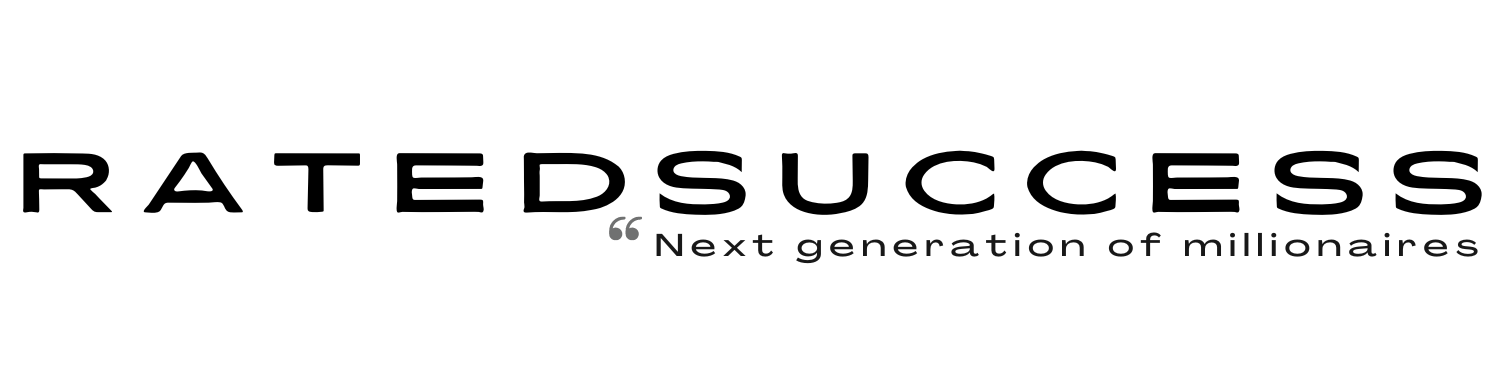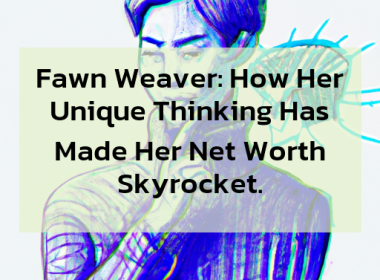If you feel like your office could be more productive, you’re not alone. In fact, most offices could use a little help when it comes to workflow. There are a number of ways to improve your office workflow, and the best place to start is by evaluating where the bottlenecks are. Once you’ve identified where things are going wrong, you can put a plan in place to fix them. In this blog post, we will explore some of the ways you can improve your office workflow. From automating tasks to being more organized, read on for some helpful tips. ( How to Conduct an Effective Business Meeting)
Ways to Improve Your Office Workflow
What is the goal of a workflow?
Some common workflow goals include:
– Reducing the amount of time spent on tasks
Improving communication and collaboration
Automating repetitive processes
– Managing projects more effectively
Improving customer service
To identify your specific workflow goals, start by evaluating your current process. Are there any areas that are causing frustration or inefficiency? Are there tasks that could be automated? Once you’ve identified potential improvements, start brainstorming solutions.
There’s no one-size-fits-all solution for improving workflow, but some common strategies include using project management software, automating repetitive tasks, and streamlining communication. By taking the time to identify your goals and implement the right solutions, you can dramatically improve your office’s efficiency.
How can workflow process be improved?
1. Create a system. This may seem obvious, but having a well-organized system in place is crucial for maintaining an efficient workflow. Having a designated place for everything (and making sure everyone in the office knows where things are) will save time and frustration.
2. Make use of technology. Utilizing available technology can automate repetitive tasks and free up time for more important work. For example, online filing systems can help you keep track of documents, and project management software can help you stay on top of deadlines and assigned tasks.
3. Encourage communication: promote open communication among employees to ensure that everyone is on the same page. Encourage questions and offer suggestions for how people can work more efficiently.
4. Take breaks. It may seem counterintuitive, but taking breaks can actually improve your productivity. Stepping away from your work for a few minutes will help you clear your head and come back refreshed.
What is meant by Automate and delegate?
There are a lot of ways to automate your office work, including using software to do repetitive tasks, setting up automatic bill payments, and using online tools to manage your calendar and contacts. You can also delegate tasks to others in your office or even outsource them to external services.
By automating and delegating as much as possible, you can free up your time for more important tasks and make your office workflow run more smoothly.
How to set up effective communication channels.
There are a few different ways that you can set up effective communication channels in your office. One way is to use a chat tool such as Slack or HipChat. These tools allow you to easily send messages back and forth with your team members in real-time. This can be helpful when you need to ask a quick question or share information quickly.
Another way to set up effective communication channels is to use project management software such as Asana or Trello. These tools help you keep track of tasks, projects, and assigned deadlines. This can be helpful in ensuring that everyone on your team is on the same page and knows what needs to be done.
Finally, you can also use email and phone calls as communication channels. However, these should generally be used for more formal communications or for longer messages.
By setting up effective communication channels, you can improve your office workflow and get tasks done more efficiently.
Why is it important to keep things organized?
One way to do this is to use a desk organizer or tray system to keep your papers and supplies sorted. Another idea is to use labels or color-coding to help you quickly find what you need. And be sure to declutter regularly so that your space doesn’t get too cluttered.
By taking a few minutes each day to keep things organized, you’ll save time in the long run and make it easier to stay focused on your work.
Why is it important to review and revise your workflow regularly?
One way to review your workflow is to ask yourself how each task is performed. Are there any steps that could be done more efficiently? Is there anything that could be automated? Another way to review your workflow is to keep track of any bottlenecks or issues that arise. This will help you identify areas where improvements need to be made.
Once you have identified areas for improvement, make the necessary changes and then monitor the results. If the changes are successful, great! If not, don’t be afraid to try something else. The most important thing is that you regularly review and revise your workflow so that it remains as efficient as possible.
Conclusion
Working in an office can be challenging, but there are ways to improve your workflow and make the most of your time. We hope that our tips have helped you figure out how to streamline your office work and get more done in less time. If you need help finding the perfect tools for your office, check out our selection of products and find the perfect fit for your needs. What are your favorite tips for improving office productivity? Let us know in the comments below! (Also Read: How to build a rapport with your employee)