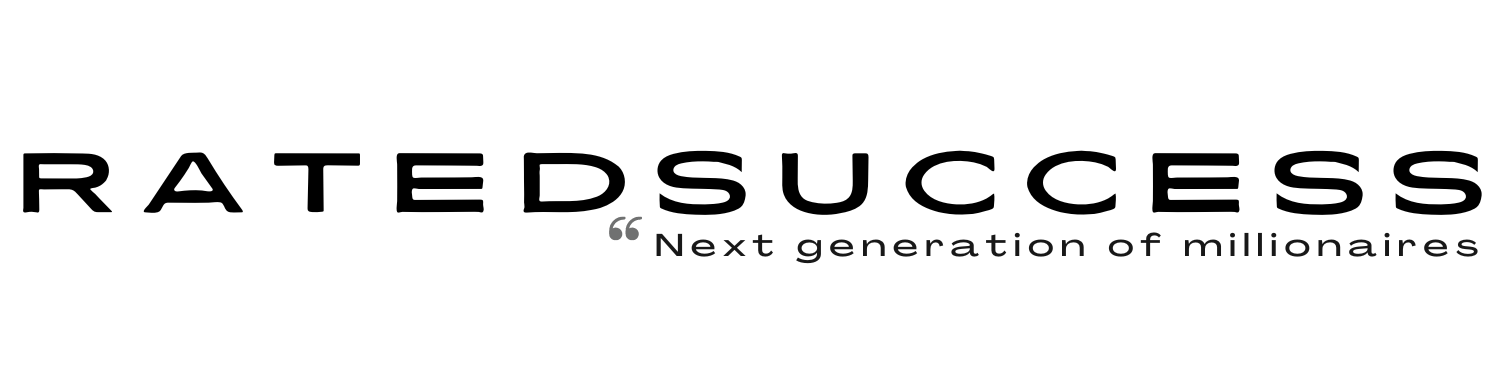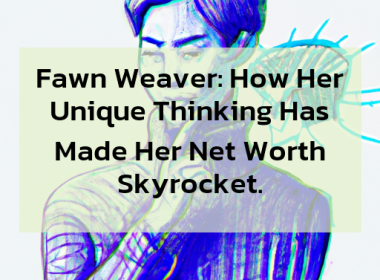Nonprofit organizations play a crucial role in addressing social, environmental, and humanitarian issues. To support their mission, nonprofits need efficient and reliable tools to enhance their productivity, communication, and collaboration efforts. Google Workspace, formerly known as G Suite, offers a suite of cloud-based productivity and collaboration tools that can greatly benefit nonprofits. In this comprehensive guide, we will explore how Google Workspace can support nonprofits, the benefits it offers, how to get started, an overview of its applications, customization options, training and support, and additional resources and opportunities for nonprofits.
Section 1: Benefits of Google Workspace for Nonprofits
Google Workspace offers several benefits for nonprofit organizations, including:

- Cost Savings: Nonprofits that are approved for this program can access the entire suite of Google Workspace tools at a significantly reduced cost or even for free, depending on their location and eligibility. This allows nonprofits to save on software expenses and allocate more resources towards their programs and initiatives.
- Collaboration Tools: Google Workspace provides a wide range of collaboration tools that enable team members to work together in real-time, regardless of their physical location. Features such as shared documents, commenting, and video conferencing promote seamless collaboration among team members, volunteers, and stakeholders, helping nonprofits streamline their workflow and enhance productivity.
- Professional Email Addresses: Google Workspace allows nonprofits to create custom email addresses with their own domain name, which adds a professional touch to their communication efforts. This can help build trust among donors, partners, and other stakeholders, and improve the overall brand image of the nonprofit organization.
- Cloud Storage and Document Management: Google Drive, a core component of Google Workspace, provides cloud-based storage that allows nonprofits to store, manage, and share documents securely. The ability to access files from anywhere and collaborate on documents in real-time simplifies document management and improves team productivity.
- Productivity Applications: Google Workspace includes a suite of productivity applications such as Google Docs, Google Sheets, Google Slides, and Google Calendar, which offer powerful features for creating, editing, and managing documents, spreadsheets, presentations, and calendars. These applications provide nonprofits with essential tools for their day-to-day operations, project management, and reporting needs.
Section 2: Getting Started with Google Workspace for Nonprofits
To get started with the program, nonprofits need to follow these steps:
- Check Eligibility: Nonprofits need to verify their eligibility for the program. Eligibility requirements may vary depending on the country or region, and organizations need to ensure that they meet the criteria set by Google.
- Apply for the Program: Once eligibility is confirmed, nonprofits can apply for Google Workspace for Nonprofits program through the Google for Nonprofits website. The application process typically involves providing information about the organization, its mission, and legal status, as well as submitting documentation to verify nonprofit status.
- Await Approval: After submitting the application, nonprofits need to wait for approval from Google. The approval process may take some time, and nonprofits are encouraged to be patient during this period.
- Set up Google Workspace Account: Once the application is approved, nonprofits can set up their Google Workspace account by following the instructions provided by Google. This typically involves creating a custom domain, setting up email addresses, and configuring other settings as needed.
Section 3: Overview of Google Workspace Applications
Google Workspace offers a comprehensive suite of applications that can greatly benefit nonprofits in various aspects of their operations. Let’s take a closer look at some of the core applications:
- Gmail: Gmail is Google’s popular email service that offers custom email addresses with a nonprofit’s domain name. It provides a professional and secure way for nonprofits to communicate with staff members, volunteers, and stakeholders, and offers features such as spam filtering, organization of emails into categories, and powerful search capabilities. Gmail also integrates seamlessly with other Google Workspace applications, making it easy to collaborate and manage emails efficiently.
- Google Drive: Google Drive is a cloud-based storage solution that allows nonprofits to store, manage, and share files securely. With Google Drive, nonprofits can create and store documents, spreadsheets, presentations, and other files, and access them from anywhere using a web browser or mobile device. Google Drive also offers features such as version history, file sharing settings, and advanced search capabilities, making it a powerful tool for document management and collaboration.
- Google Docs, Google Sheets, and Google Slides: These are the core productivity applications in Google Workspace, offering nonprofit organizations powerful tools for creating, editing, and managing documents, spreadsheets, and presentations, respectively. Google Docs, Sheets, and Slides are cloud-based applications that allow real-time collaboration, making it easy for team members to work together on documents, spreadsheets, and presentations simultaneously. These applications also offer a wide range of features such as commenting, version history, templates, and integration with other Google Workspace applications, making them versatile and efficient tools for nonprofit organizations.
- Google Calendar: Google Calendar is a powerful scheduling and time management tool that can help nonprofits manage their events, appointments, and meetings efficiently. With Google Calendar, nonprofits can create and manage multiple calendars, schedule events, set reminders, and share calendars with team members and stakeholders. Google Calendar also integrates with other Google Workspace applications, making it easy to schedule and manage events within the organization.
- Google Meet: Google Meet is a video conferencing and online meeting platform that allows nonprofits to hold virtual meetings, webinars, and video conferences. With Google Meet, nonprofits can conduct virtual meetings with team members, volunteers, donors, and other stakeholders, regardless of their location. Google Meet offers features such as screen sharing, recording, and integration with Google Calendar, making it a powerful tool for remote communication and collaboration.
Section 4: Customization Options for Google Workspace
Google Workspace offers several customization options that nonprofit organizations can utilize to tailor the tools to their specific needs. Some of these customization options include:
- Custom Domain: Nonprofits can create a custom domain for their Google Workspace account, which allows them to use their own domain name for their email addresses and other Google Workspace applications. This can help nonprofits create a professional and consistent brand image across their communication efforts.
- Branding: Nonprofits can customize the appearance of their Google Workspace applications by adding their organization’s logo, colors, and branding elements. This can help create a cohesive and branded experience for team members and stakeholders when using Google Workspace applications.
- Settings and Permissions: Nonprofits can configure settings and permissions for their Google Workspace account to suit their specific requirements. This includes setting up user accounts, managing access levels, and defining sharing settings for files and folders. Customizing settings and permissions can help nonprofits ensure that their data is secure and accessible only to authorized users.
- Templates: Google Workspace offers a wide range of templates for documents, spreadsheets, presentations, and other applications, which nonprofits can use as a starting point for creating their own customized templates. This can help streamline document creation and ensure consistency across documents.
Section 5: Training and Support for Google Workspace
Google provides comprehensive training and support resources for nonprofits to help them make the most out of Google Workspace. Some of the training and support resources include:
- Google Workspace Learning Center: The Google Workspace Learning Center offers a wide range of tutorials, guides, and videos that cover various aspects of using Google Workspace applications. Nonprofits can access these resources to learn how to use Google Workspace effectively and efficiently.
- Google Workspace Help Center: The Google Workspace Help Center provides detailed documentation and troubleshooting guides for Google Workspace applications. Nonprofits can use the Help Center to find solutions to common issues and learn how to troubleshoot problems that may arise while using Google Workspace.
- Google Workspace Community: The Google Workspace Community is an online forum where nonprofits can connect with other users, ask questions, share best practices, and learn from each other’s experiences. The community is a valuable resource for nonprofits to seek advice, get tips, and learn from the expertise of other Google Workspace users.
- Google Workspace Training Programs: Google offers various training programs for nonprofits, including webinars, workshops, and certifications. These training programs provide in-depth knowledge and skills for using Google Workspace effectively and efficiently. Nonprofits can take advantage of these training programs to enhance their proficiency in using Google Workspace.
- Google Workspace Support: Google provides technical support for Google Workspace users through its support channels, including email support, chat support, and phone support. Nonprofits can contact Google support for assistance with technical issues or questions related to Google Workspace.
Section 6: Benefits of Using Google Workspace for Nonprofit Organizations
There are several benefits of using Google Workspace for nonprofit organizations. Some of the key benefits include:
- Cost-effective: Google Workspace offers a cost-effective solution for nonprofit organizations, as it provides a range of powerful productivity tools at a lower cost compared to other similar software suites. Nonprofits can take advantage of the discounted pricing or free options available for eligible nonprofit organizations, making it an affordable choice for their communication and collaboration needs.
- Cloud-based: Google Workspace is a cloud-based solution, which means that all data and files are stored securely in the cloud, accessible from anywhere using a web browser or mobile device. This allows nonprofit organizations to access their files and collaborate on documents in real-time, regardless of their location, making it convenient for remote work and virtual collaboration.
- Collaboration and Communication: Google Workspace offers robust collaboration and communication features, allowing nonprofit organizations to work together seamlessly on documents, spreadsheets, presentations, and other files. Real-time collaboration, commenting, and sharing settings make it easy for team members and stakeholders to work together, share ideas, and provide feedback, enhancing productivity and efficiency.
- Integration: Google Workspace applications are seamlessly integrated with each other, allowing nonprofit organizations to easily collaborate and manage their communication and documents across different applications. This integration streamlines workflows, reduces duplication of efforts, and enhances efficiency in managing documents, calendars, emails, and other communication efforts.
- Customization: Google Workspace offers customization options, allowing nonprofit organizations to tailor the tools to their specific needs. Custom domains, branding, settings, and templates enable nonprofits to create a professional and consistent brand image, customize access levels, and streamline document creation, enhancing the organization’s communication efforts.
- Accessibility: Google Workspace is accessible across different devices, including desktop computers, laptops, tablets, and mobile devices, making it easy for nonprofit organizations to access and manage their communication and documents on the go. This accessibility ensures that team members and stakeholders can stay connected and collaborate, even when they are not in the office.
- Security: Google Workspace provides robust security features, including data encryption, spam filtering, and two-factor authentication, ensuring that nonprofit organizations’ data is protected and secure. Google has a strong track record of maintaining the privacy and security of user data, providing peace of mind to nonprofit organizations when it comes to data security.
Section 7: Case Study:
XYZ Nonprofit Organization’s Experience with Google Workspace To illustrate the benefits of using Google Workspace for nonprofit organizations, let’s take a look at the experience of XYZ Nonprofit Organization, a global humanitarian organization that focuses on providing healthcare services to underserved communities.
Before adopting Google Workspace, XYZ Nonprofit Organization faced several challenges in managing their communication and collaboration efforts. They were using multiple tools for email, document creation, and file storage, which led to duplication of efforts, inefficient workflows, and difficulties in collaborating in real-time. The organization also struggled with limited customization options and lacked robust security features to protect their sensitive data.
After evaluating various options, XYZ Nonprofit Organization decided to implement Google Workspace as their unified communication and collaboration platform. The organization experienced several benefits after adopting Google Workspace, including:
- Streamlined Communication: Google Workspace’s integrated email, calendar, and video conferencing tools allowed XYZ Nonprofit Organization to streamline their communication efforts. Team members could easily schedule meetings, share calendars, and collaborate on documents in real-time, improving their overall communication and collaboration.
- Enhanced Collaboration: Google Workspace’s real-time collaboration features, such as simultaneous editing and commenting on documents, enabled XYZ Nonprofit Organization’s team members to collaborate seamlessly, regardless of their geographical location. This led to increased productivity and efficient document management, as team members could work on documents together in real-time, provide feedback, and make updates in a collaborative manner.
- Customized Branding: Google Workspace’s customization options allowed XYZ Nonprofit Organization to create a professional and consistent brand image across their communication efforts. They were able to customize their email domains, templates, and branding, which helped in creating a cohesive and recognizable brand image for their organization.
- Accessibility: Google Workspace’s accessibility across different devices, including desktop computers, laptops, tablets, and mobile devices, enabled XYZ Nonprofit Organization’s team members to access and manage their communication and documents on the go. This was especially beneficial for team members working in remote locations or traveling for fieldwork, as they could stay connected and collaborate seamlessly using their mobile devices.
- Data Security: Google Workspace’s robust security features, such as data encryption, spam filtering, and two-factor authentication, provided XYZ Nonprofit Organization with enhanced data security. The organization was able to safeguard their sensitive data, ensuring that their communication and documents were protected from unauthorized access.
Overall, adopting Google Workspace significantly improved XYZ Nonprofit Organization’s communication and collaboration efforts, leading to increased productivity, efficient workflows, and enhanced data security.
Section 8: Tips for Nonprofits to Optimize the Use of Google Workspace
To fully leverage the benefits of Google Workspace, nonprofit organizations can follow these tips to optimize their use of the platform:
- Provide Training: Providing training to team members on how to effectively use Google Workspace can help them become proficient in using the tools and maximize their productivity. Google offers various training programs, such as webinars, workshops, and certifications, that nonprofit organizations can take advantage of to enhance their team’s skills in using Google Workspace.
- Customize Settings: Nonprofit organizations can customize various settings in Google Workspace to suit their specific needs. This includes custom domains, branding, access levels, templates, and more. Customizing settings can help create a professional and consistent brand image, streamline workflows, and optimize document creation.
- Promote Collaboration: Encourage team members to collaborate in real-time on documents, spreadsheets, presentations, and other files using Google Workspace’s real-time collaboration features. This can enhance productivity, streamline workflows, and foster a culture of collaboration within the organization.
- Utilize Integrations: Google Workspace applications are seamlessly integrated with each other, as well as with third-party applications. Nonprofit organizations can take advantage of these integrations to streamline their workflows, automate tasks, and enhance their communication and collaboration efforts.
- Implement Security Best Practices: Ensure that security best practices are followed within your organization to protect sensitive data. This includes using strong passwords, enabling two-factor authentication, regularly updating software and plugins, and educating team members about phishing and other security threats.
- Stay Updated with New Features: Google Workspace regularly updates its platform with new features and improvements. Nonprofit organizations should stay updated with these changes and take advantage of new features that can further enhance their communication and collaboration efforts. This can be done through regularly reviewing release notes, attending webinars, and staying engaged with the Google Workspace community.
- Foster a Culture of Collaboration: Encourage a culture of collaboration within your organization by promoting the use of Google Workspace tools for team collaboration. Encourage team members to share ideas, feedback, and documents in a collaborative manner, and recognize and reward collaborative efforts to reinforce the importance of collaboration in achieving the organization’s goals.
- Optimize Document Management: Google Workspace provides robust document management features, such as version control, document sharing settings, and document organization tools. Nonprofit organizations should optimize their document management practices to ensure that documents are organized, accessible, and properly shared with the right team members, while also maintaining proper version control.
- Utilize the Program: Google offers a special program called Google Workspace for Nonprofits, which provides eligible nonprofit organizations with free or discounted access to Google Workspace. Nonprofits should take advantage of this program to reduce costs and access the full suite of Google Workspace tools for their communication and collaboration needs.
- Seek Support from Google Workspace Partners: Google has a network of authorized partners who can provide support and assistance in implementing and optimizing Google Workspace for nonprofit organizations. Nonprofits should consider partnering with these authorized partners to receive expert guidance and support in leveraging the full potential of Google Workspace.
Video: How to Activate Google Workspace for Nonprofits
Conclusion
Google Workspace has emerged as a powerful and comprehensive communication and collaboration platform for nonprofit organizations. By adopting Google Workspace, nonprofit organizations can streamline their communication efforts, enhance collaboration, customize branding, improve accessibility, ensure data security, and optimize workflows. With the right implementation, training, and utilization of features, nonprofit organizations can significantly enhance their productivity and efficiency, and better achieve their mission and goals.
In today’s fast-paced and digital world, effective communication and collaboration are critical for the success of nonprofit organizations. Google Workspace provides a unified and robust solution that addresses the communication and collaboration needs of nonprofit organizations, enabling them to work more efficiently, collaborate seamlessly, and achieve their mission with greater impact. By following the tips and best practices outlined in this article, nonprofit organizations can optimize their use of Google Workspace and leverage its full potential to enhance their communication and collaboration efforts, ultimately benefiting their organization and the communities they serve.