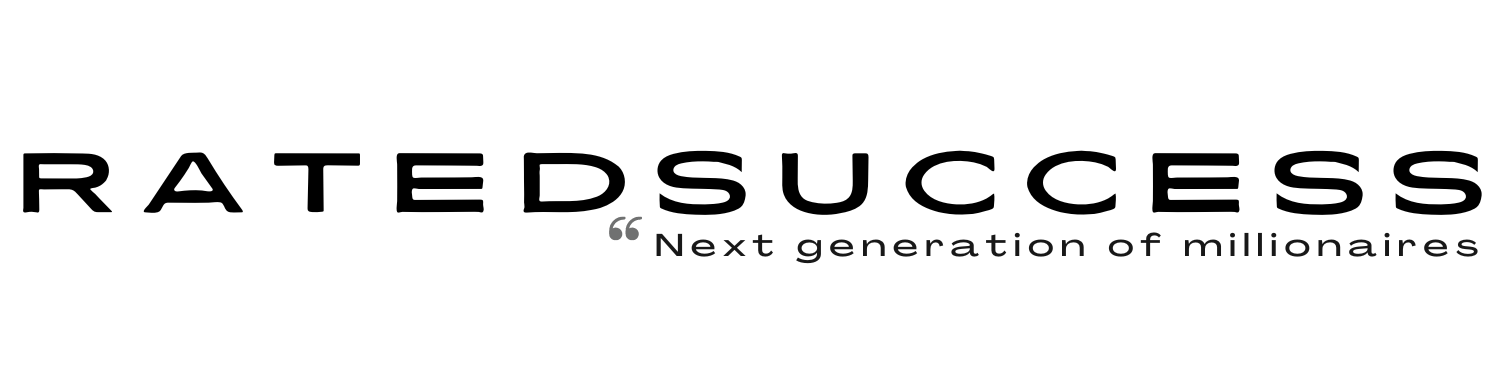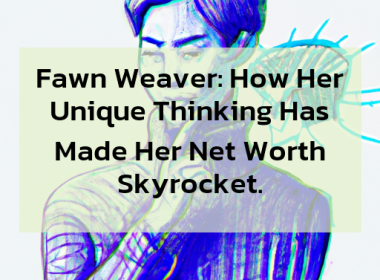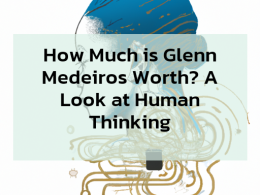Are you a freelancer looking to level up your game on Upwork, one of the world’s leading freelance platforms? If so, you may have heard of the term “connects.” Connects are virtual tokens that freelancers use to submit proposals for jobs on Upwork, and they play a crucial role in landing projects and growing your freelance business. In this comprehensive guide, we’ll walk you through the detailed process of buying connects on Upwork, along with practical tips and strategies to maximize your success rate and boost your freelance opportunities.
Table of Contents
- Step 1: Log in to Your Upwork Account
- Step 2: Go to the Connects Purchase Page
- Step 3: Choose the Connects Package
- Step 4: Review the Pricing and Payment Information
- Step 5: Click “Buy Now” and Confirm Your Purchase
- Step 6: Get Your Connects and Start Submitting Proposals
- Tips for Maximizing Your Connects:
- Conclusion
Step 1: Log in to Your Upwork Account
The first step in buying connects on Upwork is to log in to your Upwork account using your username and password. If you don’t have an account yet, you’ll need to sign up for one first. Make sure you have a verified and complete profile to enhance your credibility and increase your chances of winning projects.

Step 2: Go to the Connects Purchase Page
Once you’re logged in, navigate to the “Settings” tab on the top right corner of the screen, and select “Memberships & Connects” from the drop-down menu. This will take you to the “Connects” page where you can purchase connects. Here, you’ll find all the information about your current connect balance, usage, and options to buy more connects.
Step 3: Choose the Connects Package
On the “Connects” page, you’ll see various packages with different numbers of connects available for purchase. Upwork offers different packages to cater to different freelancer needs and budgets. You can choose a package that aligns with your requirements and budget. Keep in mind that the more connects you purchase, the more opportunities you’ll have to submit proposals for jobs.
Step 4: Review the Pricing and Payment Information
Before making a purchase, it’s essential to review the pricing details and payment information. Upwork usually charges a nominal fee for each connect, and the total amount will be displayed based on the package you selected. Take a moment to review the pricing and payment information to ensure you’re aware of the charges and have a valid payment method linked to your Upwork account, such as a credit card or PayPal, to complete the purchase.
Step 5: Click “Buy Now” and Confirm Your Purchase
Once you’re ready, click the “Buy Now” button to initiate the purchase. Upwork will prompt you to review your order details, including the number of connects you’re buying and the total cost. Take a moment to double-check the details and click “Confirm Purchase” to proceed with the transaction. Once the purchase is complete, Upwork will credit the connects to your account, and you can start using them to submit proposals for jobs.
Step 6: Get Your Connects and Start Submitting Proposals
After confirming your purchase, you’ll see the additional connects added to your connect balance. You can now start using them to submit proposals for jobs that interest you. Keep in mind that different jobs require different numbers of connects to submit a proposal, so be strategic in choosing the projects you apply for to make the most out of your connects.
Tips for Maximizing Your Connects:
- Prioritize quality over quantity: Instead of submitting proposals for every job you come across, focus on projects that align with your skills and expertise to increase your chances of winning contracts. Quality proposals that are tailored to the job requirements are more likely to get noticed by clients.
- Customize your proposals: Avoid using generic proposals and take the time to customize each proposal to highlight how your skills and experience match the specific job requirements. This will show clients that you’ve read their job posting and are genuinely interested in their project, increasing your chances of getting hired.
- Be proactive and responsive: Keep an eye on new job postings and be prompt in submitting proposals. Many clients receive numerous proposals, so being among the first few to apply can give you an advantage. Also, make sure to respond promptly to client messages and inquiries to showcase your professionalism and commitment to the project.
- Build a strong portfolio: Having a portfolio that showcases your past work and skills can greatly enhance your credibility and attract potential clients. Make sure to regularly update and optimize your portfolio to reflect your best work and demonstrate your expertise in your niche.
- Request feedback from clients: Positive reviews and feedback from clients can significantly boost your chances of winning more projects. Don’t be afraid to request feedback from clients you have successfully worked with, and make sure to include those testimonials in your proposals and portfolio to build trust with potential clients.
- Optimize your profile: Your Upwork profile serves as your online resume and can greatly impact your chances of getting hired. Make sure to complete all the sections of your profile, including your skills, work history, education, and certifications. Also, use a professional profile picture and write a compelling and detailed overview that highlights your skills and experience.
- Stay professional and reliable: Maintaining a professional and reliable work ethic is crucial to building a good reputation on Upwork. Deliver your projects on time, communicate effectively with clients, and provide excellent customer service to build long-term relationships and earn repeat business.
Conclusion
Buying connects on Upwork can be a strategic investment to increase your opportunities as a freelancer. By following the steps outlined in this comprehensive guide and implementing the tips for maximizing your connects, you can significantly boost your chances of landing more projects and growing your freelance business on Upwork. Remember to prioritize quality over quantity, customize your proposals, be proactive and responsive, build a strong portfolio, request feedback from clients, optimize your profile, and maintain a professional and reliable work ethic. With dedication and strategic planning, you can leverage connects to achieve success on Upwork and propel your freelance career to new heights. Happy freelancing!