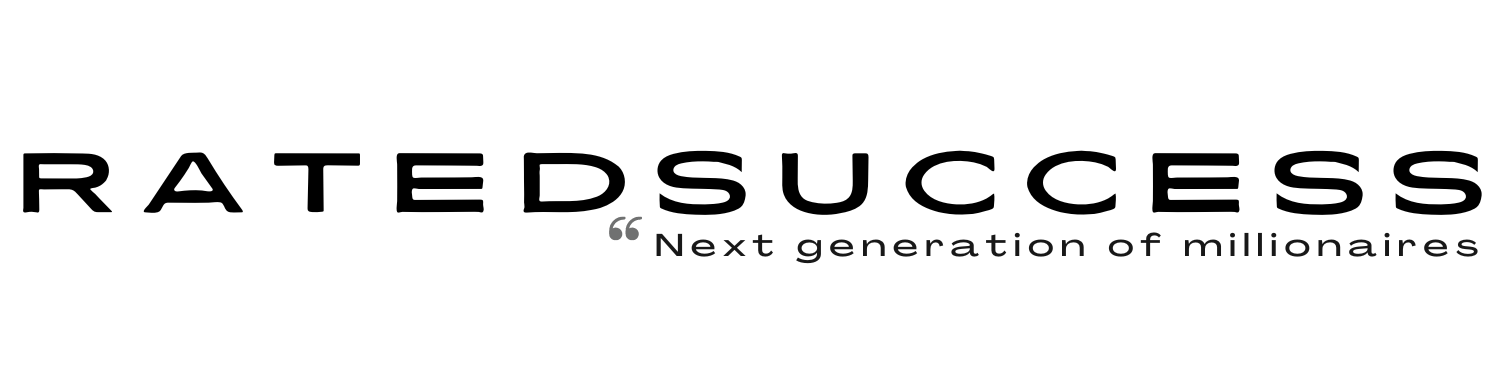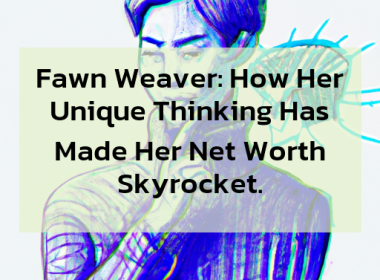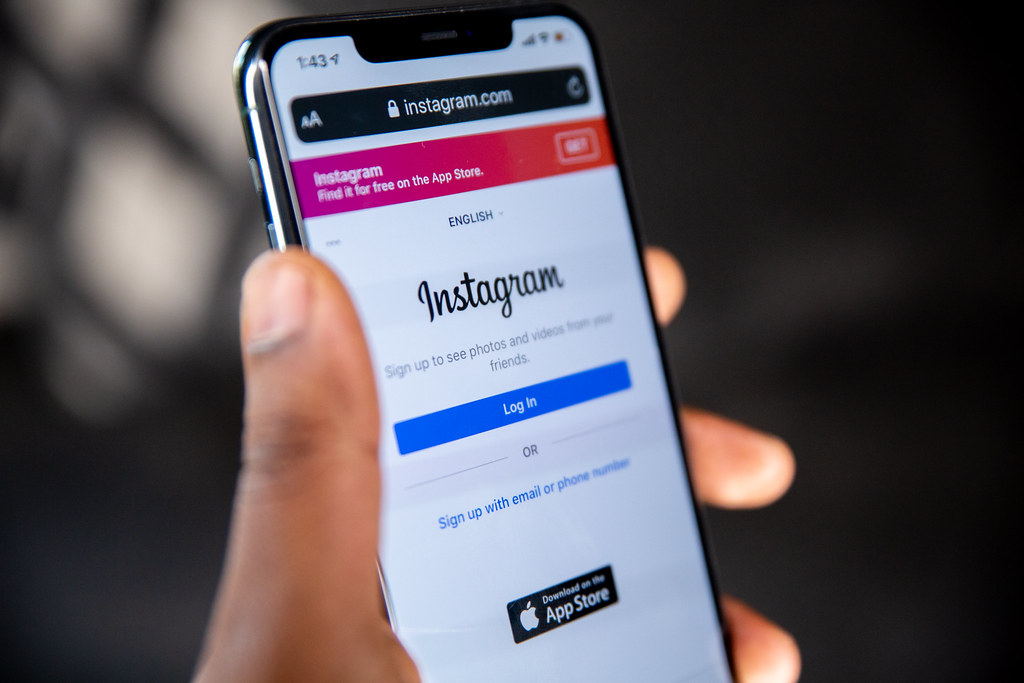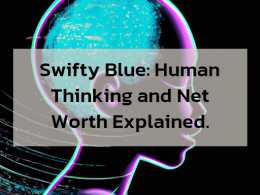Instagram, the popular social media platform owned by Facebook, has become a global phenomenon with over 1 billion monthly active users. It is used by individuals, businesses, and influencers alike to share photos, videos, and stories with their followers. However, there are times when an Instagram account may get deleted, leaving users in distress and confusion. If you find yourself in this situation, worry not! In this article, we will provide a comprehensive guide on what to do and how to recover a deleted Instagram account, with in-depth explanations of each step.
Why Instagram Accounts Get Deleted
Instagram has strict community guidelines and terms of service that users are expected to follow. Violating these guidelines can result in account deletion. Understanding the reasons why Instagram accounts get deleted is crucial in order to prevent such incidents. Here are some common reasons why Instagram accounts may get deleted:

- Violation of Community Guidelines: Instagram has community guidelines that outline what is considered acceptable behavior on the platform. This includes restrictions on posting explicit content, hate speech, harassment, bullying, and promoting violence or illegal activities. If your account violates these guidelines, it may result in deletion.
- Multiple Violations of Terms of Service: Instagram has terms of service that users agree to when creating an account. These terms may include rules regarding intellectual property, spamming, fake accounts, and buying followers. Repeatedly violating these terms can result in account deletion.
- Suspicious or Fraudulent Activity: Instagram has systems in place to detect suspicious or fraudulent activities, such as using fake accounts, engaging in spamming, or conducting illegal activities. If your account is flagged for such activities, it may result in deletion.
- Reports of Harassment or Abuse: Instagram takes reports of harassment, bullying, and abuse seriously. If your account is reported for such behavior, it may result in account deletion, as Instagram aims to maintain a safe and respectful environment for its users.
- Account Compromised by Hackers: If your Instagram account is compromised by hackers and used for malicious purposes, such as spreading spam or engaging in illegal activities, Instagram may delete the account to protect its users.
Understanding these reasons for Instagram account deletion is crucial in order to avoid violations and prevent your account from being deleted in the first place.
What to Do When Your Instagram Account Gets Deleted:
If you find that your Instagram account has been deleted, it’s important to stay calm and take action to recover it. Here are the steps to follow:
- Review Instagram’s Community Guidelines and Terms of Service: The first step is to review Instagram’s community guidelines and terms of service to understand the possible reasons for your account deletion. Familiarize yourself with the specific rules and policies that you may have violated, and take note of them to provide accurate information during the recovery process.
- Contact Instagram Support for Assistance: Instagram provides a Help Center where you can submit a request for assistance. You can also contact Instagram support via the app by going to your profile, clicking on the menu (three lines in the top right corner), selecting “Settings,” then “Help,” and finally “Report a problem.” Provide as much information as possible, including your username, email address associated with the account, and a detailed explanation of the issue.
- Provide Necessary Information to Prove Your Identity: To recover a deleted Instagram account, you may need to provide proof of your identity to verify that you are the account owner. This may include providing your full name, username, email address, phone number, and any other relevant details. Be prepared to provide any additional information that Instagram may request to verify your identity.
- Follow Any Additional Steps Provided by Instagram: Instagram may provide additional steps or instructions to follow during the
- Recovery process: These may include submitting a photo of yourself holding a handwritten note with your username and a specific code, or providing additional information about your account activity, such as recent posts or interactions. It’s important to carefully follow any instructions provided by Instagram to ensure a smooth recovery process.
- Be Patient and Persistent: Recovering a deleted Instagram account may take time, and it’s important to be patient and persistent. Instagram receives a high volume of requests, and the process may take several days or even weeks. Keep checking your email and the Instagram app for updates on your recovery request, and be prepared to provide any additional information or take any necessary steps as requested.
- Double-Check Your Account Security: While waiting for your account recovery, it’s crucial to double-check your account security to prevent any further issues. Change your password to a strong, unique one, enable two-factor authentication for added security, and review your account activity for any suspicious or unauthorized actions. Taking these steps will help protect your account from potential hacks or violations in the future.
- Avoid Violating Instagram’s Guidelines During Recovery Process: During the recovery process, it’s essential to avoid any further violations of Instagram’s community guidelines and terms of service. This includes refraining from creating new accounts, engaging in spamming or abusive behavior, or attempting to circumvent the recovery process through any unauthorized means. Violating Instagram’s guidelines during the recovery process can further delay or even prevent the recovery of your deleted account.
- Seek Help from Influencers or Legal Channels: If you are facing difficulties in recovering your deleted Instagram account through the standard recovery process, you can seek help from influencers or legal channels. Influencers or users with a large following on Instagram may have contacts or insights into the recovery process, and legal channels can provide guidance on your rights and options. However, it’s important to be cautious and avoid falling into scams or unauthorized services claiming to recover your account for a fee. Always verify the credibility and legitimacy of the source before seeking external help.
Prevention is Better than Cure
While it’s crucial to know the steps to recover a deleted Instagram account, prevention is always better than cure. Here are some tips to prevent your Instagram account from getting deleted:
- Familiarize Yourself with Instagram’s Community Guidelines and Terms of Service: Before creating an Instagram account, take the time to read and understand Instagram’s community guidelines and terms of service. Familiarize yourself with the specific rules and policies to ensure that your account does not violate them.
- Post Content that Complies with Instagram’s Guidelines: Ensure that all the content you post on Instagram, including photos, videos, stories, captions, and comments, complies with Instagram’s community guidelines. Avoid posting explicit content, hate speech, harassment, bullying, or promoting violence or illegal activities. It’s also important to respect copyright and intellectual property rights when posting content on Instagram.
- Be Mindful of Your Account Activity: Be mindful of your account activity and avoid engaging in any suspicious, fraudulent, or illegal activities. This includes using fake accounts, engaging in spamming or phishing, buying followers or likes, or conducting any other activities that violate Instagram’s terms of service.
- Protect Your Account with Strong Passwords and Two-Factor Authentication: Use strong, unique passwords for your Instagram account and enable two-factor authentication for added security. Avoid using common passwords or sharing your password with anyone else. Regularly change your password and review your account activity for any signs of unauthorized access.
- Report Any Violations or Issues: If you come across any violations of Instagram’s community guidelines or terms of service, such as abusive behavior, harassment, or spamming, report them to Instagram using the appropriate channels. Reporting such issues helps in maintaining a safe and respectful environment on Instagram for all users and prevents your account from being associated with any violations.
- Keep Your Account Information Updated: Ensure that your account information, including your email address and phone number, is updated and accurate. This will help in the account recovery process in case your account gets deleted or compromised. Also, make sure that your account is linked to a valid email address that you regularly check, as Instagram may send important updates or notifications regarding your account to that email address.
- Regularly Back Up Your Content: To prevent the loss of your precious memories and content, regularly back up your photos, videos, and other important data from your Instagram account. You can use third-party services or simply download your content from Instagram and store it securely on your personal devices or cloud storage.
- Be Mindful of Third-Party Apps and Services: Avoid using unauthorized third-party apps or services that claim to provide additional features or followers for your Instagram account. These apps or services may violate Instagram’s terms of service and put your account at risk of being deleted. Stick to using official Instagram features and functionalities to ensure the security and integrity of your account.
Video: How I Got My Disabled and Deleted Instagram Account Back
Conclusion
Losing a deleted Instagram account can be frustrating and disheartening, but with the right approach and knowledge, there is a possibility of recovering it. It’s crucial to follow the steps outlined in this article and be patient during the recovery process. Prevention is always better than cure, so make sure to familiarize yourself with Instagram’s community guidelines and terms of service, post content that complies with the guidelines, protect your account with strong passwords and two-factor authentication, and be mindful of your account activity. If you do encounter any issues, report them to Instagram and seek help from credible sources. Remember to regularly back up your content and be cautious of third-party apps or services that may put your account at risk.
Recovering a deleted Instagram account can be a complex process, and success is not guaranteed. However, by following the steps provided in this article and being patient and persistent, you can increase your chances of recovering your account and getting back to sharing your photos, stories, and memories with your followers. Always remember to prioritize the security and integrity of your account by adhering to Instagram’s guidelines and keeping your account information updated. With the right approach and mindset, you can overcome the challenges of recovering a deleted Instagram account and regain access to your beloved Instagram profile.