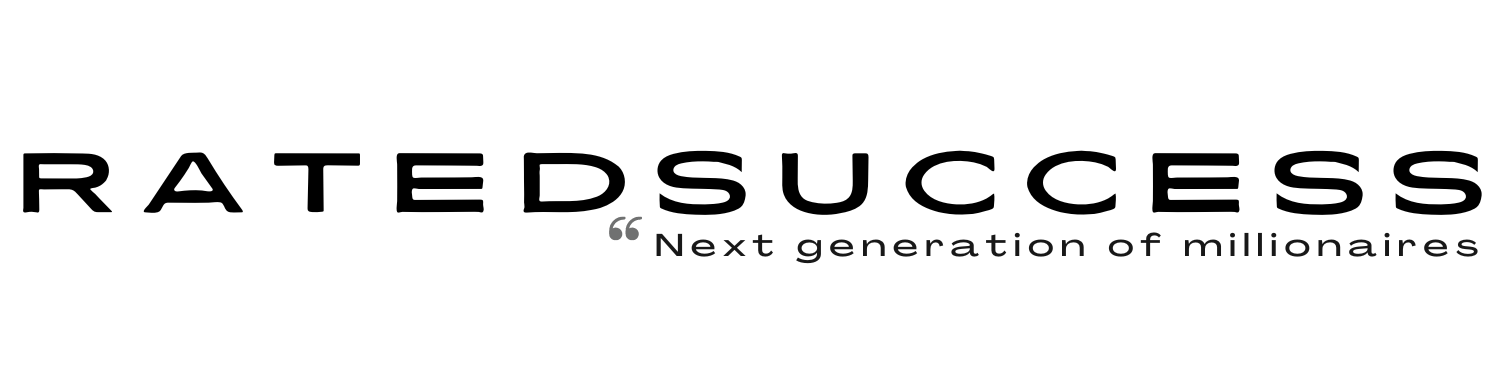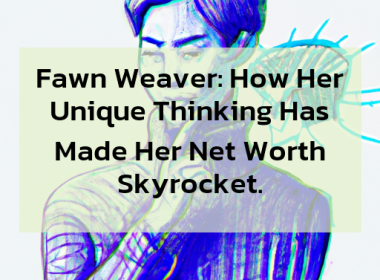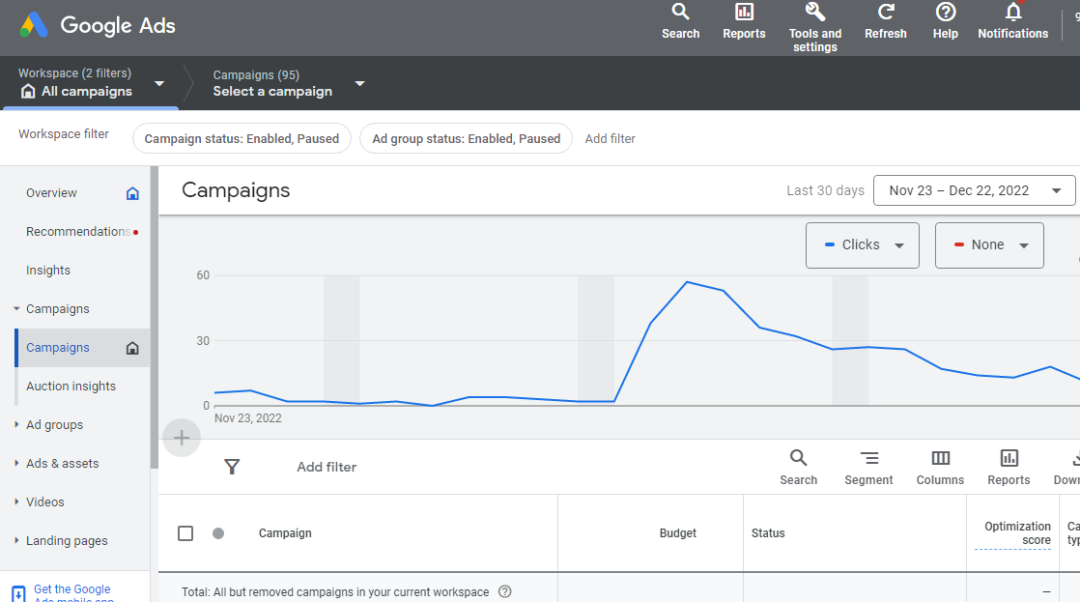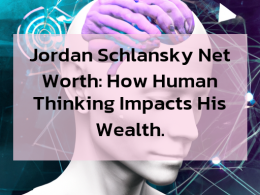Auction insights in Google Ads are a tool that allows you to see how your ads are performing in the Google Ads auction compared to those of your competitors. It provides data on your impression share, average position, overlap rate, and position above rate. This information can help you understand how well your ads are performing, identify areas for improvement, and adjust your bidding and targeting strategies to better compete in the auction.
To access auction insights, go to the “Auction Insights” tab in the “Performance” section of your Google Ads account. From there, you can select the time period and level of granularity you want to view, as well as the specific campaigns, ad groups, or keywords you want to analyze. (Also Read: I Want to Start a Business But Have no Idea)
What are key metrics to consider when analyzing your auction insights?
Average position: This is the average position of your ad on the search results page. A higher average position can lead to more impressions and clicks, but it may also result in higher costs.
Overlap rate: This is the percentage of auctions in which you and a specific competitor both received impressions. A high overlap rate may indicate that you are targeting similar keywords or audiences.
Position above rate: This is the percentage of auctions in which your ad appeared above a specific competitor’s ad. A high position above the average rate may indicate that your ad is more relevant or that you are bidding more aggressively.
How to use Auction Insights in Google Ads?
Sign in to your Google Ads account.
Click on the “Tools” icon in the top navigation menu and select “Auction Insights” from the drop-down menu.
Select the time period for which you want to view the data.
Choose the campaigns or ad groups for which you want to view the data.
Select the metrics you want to view. You can choose from impressions, clicks, cost, average position, and outranking share.
You can also use the “Filter” option to further narrow down the data by selecting specific criteria such as device type or location.
Click on the “Apply” button to view the data.
Analyze the data to understand how your ads are performing in the auction and identify any areas for improvement.
Make any necessary changes to your campaigns based on the insights provided by Auction Insights.
What are the benefits of using Auction Insights?
Improve ad performance: By analyzing the data provided by Auction Insights, you can see which ads are performing well and which are not. This can help you identify areas for improvement, such as targeting a different audience or using more relevant keywords.
Understand the competition: Auction Insights allows you to see how your ads compare to those of your competitors. This can help you understand your position in the market and identify any areas where you may be losing out to your competitors.
Make informed bidding decisions: By analyzing the data provided by Auction Insights, you can make more informed bidding decisions. For example, you may decide to increase your bid on a particular keyword if you see that your ads are consistently ranking lower than your competitors’ ads for that keyword.
Optimize ad spend: By analyzing the data provided by Auction Insights, you can determine which keywords and campaigns are providing the most value for your ad spend. This can help you optimize your ad budget and get the most out of your advertising efforts.
What should you avoid when using Auction Insights in Google Ads?
1. Use auction insights cautiously. While it can provide helpful insights into how your ads are performing, Auction Insights can also be potentially misleading if you’re not careful. Make sure you understand what each metric is telling you before making any changes to your campaign or strategy.
2. Don’t overspend. While auction insights can help you identify which ads are performing well, excessive spending on these ads could lead to low CTR and decreased ROI. Make sure your budget is aligned with your goals for the campaign and stick to a plan that will deliver the best results for your business.
3. Be patient. While Auction Insights can provide valuable information about how your ads are performing, it won’t always show results immediately. Patience is key in getting the most out of this tool; make sure to review the data regularly so you can make adjustments as needed.
How do auction insights work?
When a user performs a search on Google, the ad auction is triggered.
Google evaluates all the ads that are eligible to be shown for that search and determines which ones will be shown to the user based on various factors, such as the relevance of the ad and the bid amount.
Auction Insights collects data on the performance of the ads in the auction and provides this data to the advertisers.
Advertisers can then use this data to understand how their ads are performing in the auction and make any necessary changes to their campaigns to improve performance.
Conclusion
To summarize, Google Ads’ Auction Insights is a valuable tool that allows advertisers to see how their ads performed in the ad auction. It provides data on impressions, clicks, cost, and average position for the ads in the auction, allowing advertisers to understand their position in the market and make informed decisions about their campaigns.
By regularly reviewing the data provided by Auction Insights and making any necessary changes to their campaigns based on the insights provided, advertisers can improve the performance of their ads and get the most out of their advertising efforts. Overall, Auction Insights is an important tool for advertisers to understand and optimize their campaigns in Google Ads. (Also Read: What is a Business Trust?)