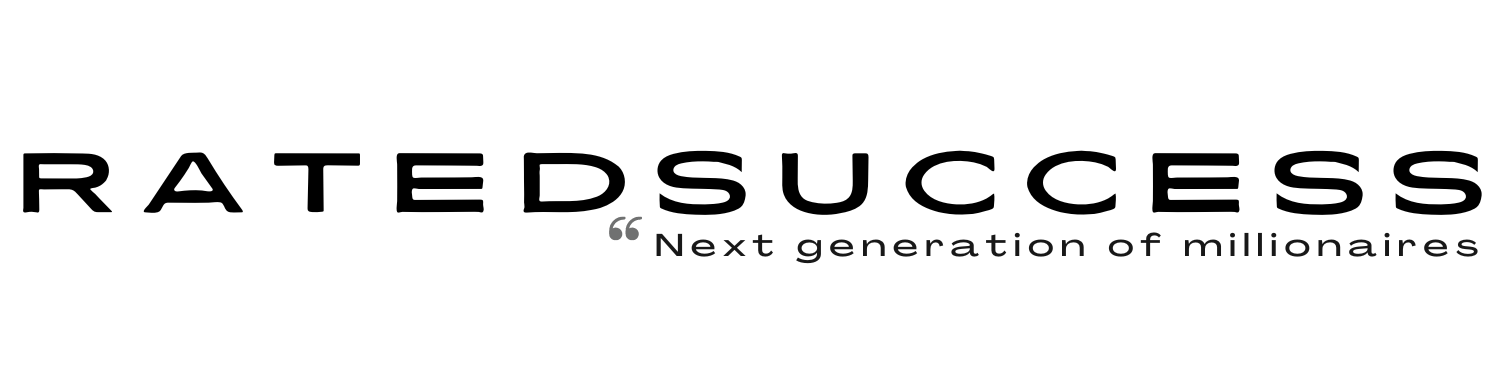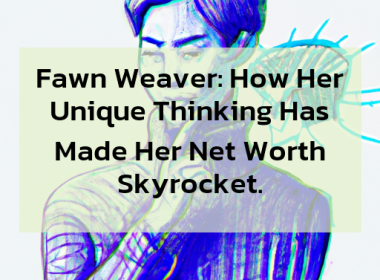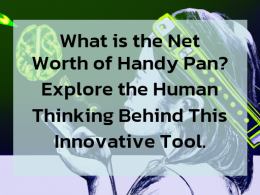LinkedIn, the world’s largest professional networking platform, offers a powerful feature called “Private Mode” that allows users to browse profiles and engage in networking activities without revealing their identity. In this comprehensive guide, we will explore the benefits, best practices, and potential risks of using LinkedIn Private Mode, and how you can leverage it to enhance your networking and job search efforts while maintaining privacy.
How to Enable LinkedIn Private Mode
Enabling Private Mode on LinkedIn is a straightforward process. Here are the steps to do it:
- Go to your LinkedIn profile page and click on the “Me” icon in the top right corner.
- From the drop-down menu, select “Settings & Privacy.”
- Under the “Privacy” tab, click on “Change” next to “Profile viewing options.”
- Choose the “Private mode” option, and click on “Save.”
By enabling Private Mode, you can now browse other profiles and engage in activities on LinkedIn without revealing your identity. It is important to note that in Private Mode, you will also become invisible to other users who check their profile viewers. This can be both an advantage and a limitation, depending on your networking and job search goals.

Maximizing Privacy with LinkedIn Private Mode
Understanding how Private Mode affects your profile visibility and activity is crucial for leveraging its benefits effectively. Here are some key points to consider:
- Profile Visibility: When you view other profiles in Private Mode, your identity is hidden, and your profile will not be listed as a viewer. This allows you to anonymously browse other profiles without leaving a trace. However, it also means that your profile views may decrease, as other users won’t know that you visited their profile.
- Activity Visibility: While using Private Mode, your activities such as liking, commenting, or sharing posts will still be visible to others. This means that if you engage in activities that may reveal your identity or intentions, using Private Mode may not provide the desired level of privacy.
- Search Ranking: Enabling Private Mode may affect your search ranking on LinkedIn. When you view other profiles in Private Mode, your profile will not be included in the “Who’s Viewed Your Profile” section of the profiles you visit. This may result in lower visibility and potential missed networking opportunities.
It is important to carefully consider the trade-offs and limitations of using Private Mode on LinkedIn and adjust your networking and job search strategies accordingly.
Leveraging LinkedIn Private Mode for Networking
Private Mode can be a valuable tool for networking on LinkedIn while maintaining privacy. Here are some ways to leverage Private Mode for networking:
- Browsing Profiles Anonymously: Private Mode allows you to explore other profiles without revealing your identity. This can be beneficial when you want to research potential clients, partners, or competitors without raising suspicion or being perceived as intrusive.
- Sending and Receiving Messages: Private Mode allows you to send and receive messages without revealing your identity. This can be useful when you want to connect with new contacts or engage in conversations with potential employers or industry experts without disclosing your intentions.
- Exploring Job Opportunities: If you are currently employed and looking for a new job, using Private Mode can help you explore job opportunities on LinkedIn without raising suspicion from your current employer. You can discreetly search for job postings, connect with recruiters, and engage in discussions without jeopardizing your current employment situation.
It is essential to use Private Mode strategically and professionally, adhering to LinkedIn’s terms of service and respecting the privacy of other users.
Using LinkedIn Private Mode for Job Search
Job seekers can benefit from using Private Mode on LinkedIn to protect their privacy while searching for new opportunities. Here are some ways to effectively use Private Mode for job search:
- Researching Hiring Managers and Recruiters: Private Mode allows you to research hiring managers and recruiters without revealing your identity. You can explore their profiles, learn more about their background and interests, and tailor your approach when reaching out to them for job opportunities.
- Engaging in Industry Discussions: Participating in industry discussions and groups on LinkedIn can be a great way to network and learn from industry experts. Using Private Mode allows you to contribute to discussions and share your insights without revealing your job search status to your current employer or colleagues.
- Connecting with Alumni and Industry Peers: LinkedIn offers a robust network of alumni and industry peers that can be valuable for job search. By using Private Mode, you can reach out to alumni or industry peers for advice, mentorship, or job referrals without disclosing your job search intentions to others.
- Tailoring Your Profile: When you are actively searching for a job, it is essential to customize your LinkedIn profile to highlight your skills, experience, and job preferences. Using Private Mode allows you to make changes to your profile without broadcasting your job search activities to your current employer or colleagues.
Best Practices for Using LinkedIn Private Mode
To make the most of LinkedIn Private Mode while maintaining professionalism and privacy, here are some best practices to follow:
- Be Strategic: Use Private Mode strategically and selectively for specific networking or job search activities that require privacy. Avoid using it indiscriminately, as it may impact your profile visibility and networking opportunities.
- Customize Your Profile: While using Private Mode, make sure to customize your profile to align with your networking or job search goals. Highlight your skills, experience, and job preferences to attract relevant opportunities and connections.
- Be Professional: When engaging in activities in Private Mode, maintain professionalism in your messages, comments, and interactions. Avoid using Private Mode for inappropriate or unethical behavior, as it can have long-term repercussions on your professional reputation.
- Manage Your Activity Visibility: Be mindful of your activity visibility while using Private Mode. If you engage in activities that may reveal your identity or intentions, consider disabling Private Mode for those activities or adjust your settings accordingly.
- Be Respectful of Others’ Privacy: Just as you value your privacy on LinkedIn, respect the privacy of others as well. Do not engage in intrusive or unsolicited activities, and always adhere to LinkedIn’s terms of service and community guidelines.
- Regularly Review Your Privacy Settings: LinkedIn’s privacy settings may change over time, so it’s essential to regularly review and update your settings to ensure that you are comfortable with the level of privacy you are maintaining while using Private Mode.
Video: How to View LinkedIn Profiles ANONYMOUSLY
Conclusion
LinkedIn Private Mode can be a powerful tool for maximizing your networking and job search efforts while maintaining privacy. By understanding how to enable and use Private Mode strategically, customizing your profile, and adhering to best practices, you can effectively leverage this feature to enhance your professional visibility and achieve your networking and job search goals on LinkedIn. Remember to use Private Mode responsibly, respecting the privacy of others and maintaining professionalism in all your interactions. Happy networking and job searching!