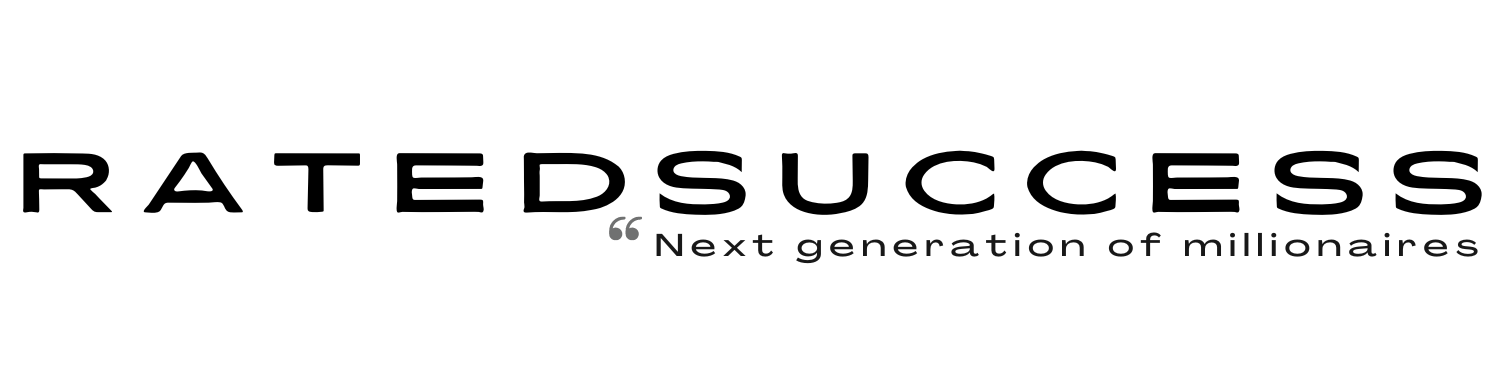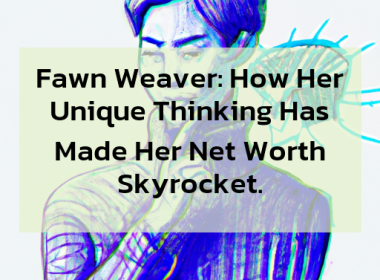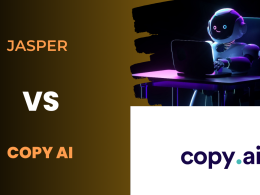Cybersecurity is a much more important subject than most people on the internet realize. In this article, we will explore how to protect your smartphone from hackers! (Also Read: The 5 Best Google Innovations You’ll Love)
Protect Your Smartphone From Hackers
Table of Contents
- Why is it important to disable Wi-Fi and Bluetooth when not using them?
- Why should you update your apps?
- What settings should I change on my phone?
- Why we should avoid using public WiFi?
- What can I do about junk texts and call lists?
- Why should mobile phones be restricted?
- Do I need to password-protect my phone?
- Do I need a security app?
Why is it important to disable Wi-Fi and Bluetooth when not using them?
Why should you update your apps?
Updating your apps is one of the best ways to protect your phone from hacking. Outdated apps often have security vulnerabilities that can be exploited by hackers. By keeping your apps up-to-date, you can help close any potential security gaps in your defenses.
To update your apps, simply go to the App Store or Google Play and look for updates. Once you find an update, tap on it and follow the instructions to install it. Keep in mind that some app updates may require a restart of your device.
What settings should I change on my phone?
Many phones also have the option to encrypt their data, which makes it much more difficult for hackers to access, even if they are able to get past the passcode protection. Other security settings include the ability to remotely delete all data from the device if it is lost or stolen, as well as the ability to turn off features like Bluetooth and NFC when they are not being used.
Why we should avoid using public WiFi?
Avoid using public Wi-Fi for sensitive tasks like online banking or shopping. If you must use public Wi-Fi for these activities, make sure the website is encrypted (look for https in the URL) and that you’re using a VPN.
Don’t automatically connect to public Wi-Fi networks. This can be turned off in your device’s settings.
Beware of bogus Wi-Fi networks set up by hackers to steal your data. Only connect to networks that you trust.
Keep your device’s software up to date, as this can help close security holes that hackers could exploit.
What can I do about junk texts and call lists?
Why should mobile phones be restricted?
Do I need to password-protect my phone?
There are a number of things you can do to protect your phone from hacking, but one of the most important is to enable password protection. A password will help keep your data safe and stop people from getting into your device without your permission.
Here’s how to enable password protection on your phone:
1. Open the Settings app on your device.
2. tap Security & Privacy.
3. Select the screen lock type under “Device security.”
4. Choose a screen lock option (e.g., pattern, PIN, or password).
5. Follow the prompts to set up your chosen screen lock option.