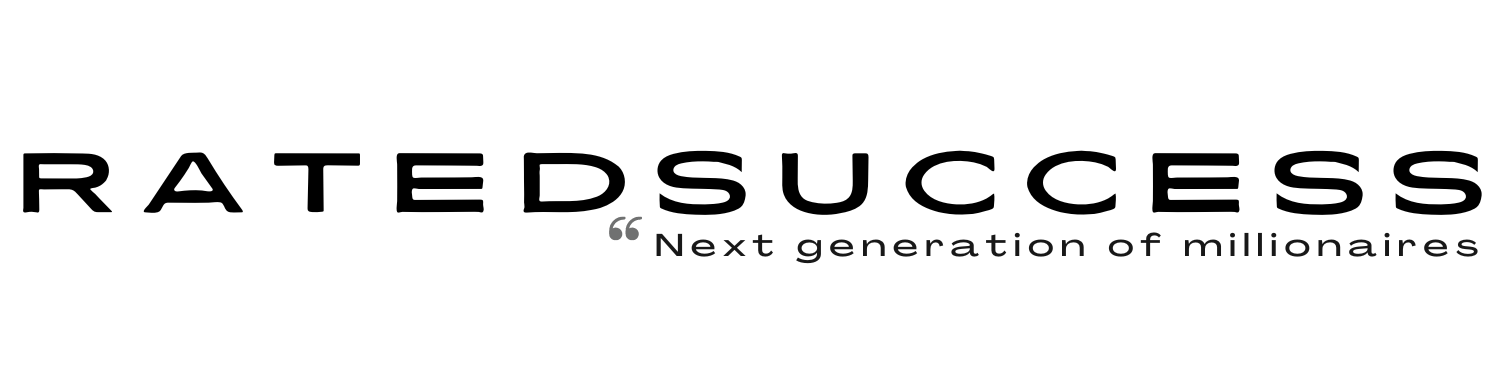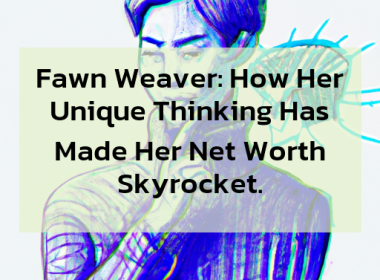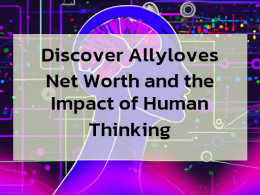As the demand for short-form video content continues to grow, YouTube has introduced a new feature called Shorts. These 60-second videos allow users to share their creativity, humor, or daily experiences with a global audience. If you have a wonderful idea for a Short and want to publish it on YouTube, you may do so in a few simple steps. In this guide, we’ll provide a detailed walkthrough of the process of posting a Short on YouTube, from signing in to your account to hitting the “Publish” button. Whether you’re a seasoned YouTube creator or new to the platform, this guide will help you effectively share your Shorts with the world. (Also Read: How Long it Takes to Learn PHP)
What are YouTube Shorts?
YouTube Shorts can be created using a variety of tools, including the YouTube mobile app, which allows users to record, edit, and publish Shorts directly from their phone. YouTube Shorts have become extremely popular on the platform, with many users creating and sharing multiple Shorts every day.
How to post Shorts on YouTube?
Open YouTube and sign in to your account. If you don’t already have a YouTube account, you can create one for free by visiting the YouTube website and clicking on the “Sign Up” button.
Once you are signed in to your account, click on the camera icon in the top right corner to open the upload menu.
In the upload menu, select the “Shorts” option. This will take you to the Shorts upload page, where you can choose to either select a video file from your computer or record a new Short directly from the upload menu.
If you want to upload a video file from your computer, click on the “Select files to upload” button and choose the Short you want to upload from your computer. If you want to record a new Short, click on the “Record a new Short” button and follow the prompts to record and edit your video.
Once you have selected the video you want to upload or recorded a new Short, you will be taken to the upload page. Here, you can add a title, description, and any relevant tags to your video. You can also choose to make the video private, unlisted, or public.
When you are ready to post your Short, click on the “Publish” button. Your Short will now be live on YouTube and available for others to view.
Shorts that use relevant keywords in their titles, descriptions, and thumbnails tend to perform better in YouTube’s search results. There’s a good chance that this will increase the number of times people view and interact with your Short on the site.
Tips for Making Your Shorts Effectively
Here are some tips for making your shorts effectively:
- Keep it short: As mentioned, YouTube Shorts are limited to 60 seconds, so it’s important to make the most of this time. To do this, you should focus on a single message or concept, and use visuals and language that are clear and concise. Avoid including too much information, as it can be overwhelming for the viewer and make it difficult to understand your message. Instead, focus on conveying your message in a simple and straightforward way.
- Use catchy visuals: Visuals are an important part of any YouTube Short, as they help to catch viewer’s attention and ingagement. Use eye-catching graphics, text overlays, and other visual elements to make your YouTube Short more appealing. You should also consider using motion graphics and animation, as these can add an extra level of interest and engagement.
- Use captions: As mentioned, many people watch YouTube videos with the sound off, so it’s important to include captions to ensure your message is still conveyed. Captions can also be helpful for viewers who are deaf or hard of hearing, or for those who are watching your YouTube Short in a noisy or public place. To add captions to your YouTube Short, you can use YouTube’s built-in captioning tool or a third-party service.
- Use music and sound effects: Music and sound effects can help to set the mood and enhance the overall viewing experience of your YouTube Short. Choose music and sound effects that are appropriate for your message and target audience, and use them sparingly to avoid overwhelming the viewer.
- Tell a story: A good YouTube Short tells a story that engages and entertains the viewer. This could be a personal story, a humorous anecdote, or a how-to guide. Whatever type of story you choose, make sure it’s relevant to your message and your target audience, and use visuals and language to convey it effectively.
- Use clear and concise language: To make your YouTube Short effective, it’s important to use clear and concise language. Avoid using jargon or overly complex language, as this can be confusing for the viewer. Instead, use simple and straightforward language that is easy to understand.
- Optimize for mobile: Most people watch YouTube videos on their phones, so it’s important to optimize your YouTube Short for mobile viewing. This means making sure that your visuals and text are easy to read on a small screen, and that your video plays smoothly on mobile devices.
- Use hashtags: Including relevant hashtags in the title and description of your YouTube Short can help it reach a wider audience. Hashtags allow users to discover your YouTube Short when searching for specific topics or themes, include appropriate hashtags in your title and description.
- Promote your YouTube Short: Once you’ve created your YouTube Short, it’s important to promote it to get more views. You can use social media platforms like Twitter, Instagram, and Facebook to share your YouTube Short with your followers. You can also use other channels, such as email newsletters or your website, to promote your YouTube Short.
- Engage with your audience: Finally, it’s important to engage with your audience and build a community around your YouTube Shorts. Respond to comments and encourage viewers to share their thoughts and feedback. This can help to establish a sense of community and loyalty among your viewers.
Advantages of YouTube Shorts
Convenience:
YouTube Shorts can be easily created and shared using just a smartphone, making it a convenient option for users who want to create and share videos quickly and easily.
Discoverability:
YouTube Shorts appear in a dedicated feed on the YouTube app, which makes it easier for users to discover and watch these types of videos.
Visibility:
The dedicated YouTube Shorts feed can make short-form videos more visible, which could lead to more views and comments.
Engagement:
Short-form videos are often more engaging than longer videos because they are easy to watch and consume in a short amount of time. This can lead to higher levels of engagement from viewers, such as likes, comments, and shares.
Monetization:
YouTube Shorts can be monetized through the YouTube Partner Program, just like other types of videos on the platform. This means that creators can earn revenue from their shorts through advertising, sponsorships, and other monetization methods.
Conclusion
Generally, posting Shorts on YouTube is a useful tool for content creators and businesses looking to share brief, engaging videos with their audience. Posting Shorts on YouTube is easy, and you can do it with the YouTube app on a mobile device or on the website on a desktop computer. To post YouTube shorts that do well, it’s important to follow the platform’s community rules and terms of service and to talk to your audience often through comments and messages. (Also Read: How Long Does it Take to Learn Flute?)