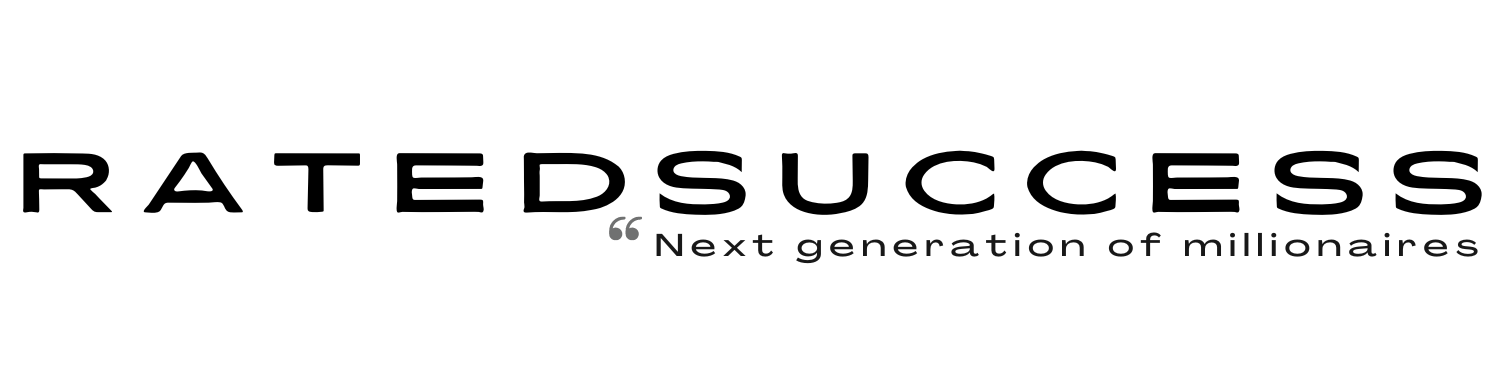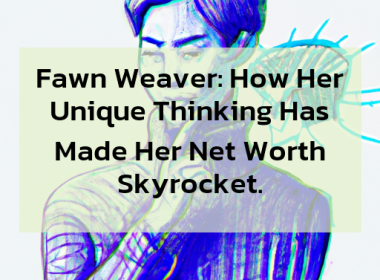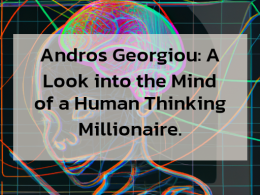How to Optimize your Online Business FAQ page?
This guide has questions and answers on how to optimize your online business FAQ page. Please read and apply.
Is it important to optimize your FAQ page?
How to Optimize your FAQ page
A good FAQ page should be easy to navigate. It should be broken into categories. Use header tags to break up information and include relevant keywords. You should also avoid keyword stuffing, as it can negatively impact your search engine optimization. Use keywords that make sense for your FAQ page and flow naturally throughout the page.
When creating your FAQ page, consider the format you want to use. For example, Google likes content that is presented in accordions or tabs. Accordions are vertically-stacked lists that can be clicked to reveal more content. Similarly, you can organize your FAQ page into tabs so that users can control how much information they want to read.
Another way to optimize your FAQ page is to include schema markup. This will make your FAQ page eligible for rich snippets on the SERPs. This will help Google crawl your website more efficiently and increase click-through rates. Adding schema markup is easy and can be done with JSON-LD or Microdata.
Developing a FAQ page with SEO in mind is a good way to improve the user experience and boost rankings. While it may not be the first thing that comes to mind when a business owner thinks about SEO, a FAQ page is a valuable asset to have. You should consider using keyword research tools to determine which questions are commonly asked by your customers. Ahrefs’ Keywords Explorer allows you to enter a seed keyword or phrase into the tool and see what kind of questions appear on competitor websites. You can also use the built-in filters to filter out non-question keywords.
If you are considering a FAQ page for your online business, make sure it is useful and incorporate keywords into the content. Use relevant keywords and optimize the title tags, meta descriptions, and structured data. Otherwise, you could end up with an amateurish data dump. An FAQ page can help you get more organic traffic, make your site more visible, and increase the number of people who buy from you.
Is it necessary to include the search bar?
One of the best ways to ensure that your customers are able to find answers to their questions is by including a search bar on your FAQ page. This is especially helpful when your FAQ pages are intended to answer specific questions. The search bar will allow users to find specific queries and related keywords. It will also give your shoppers a chance to learn more about your products and services.
Moreover, it will encourage your users to spend more time on your website. If a user finds navigation difficult, he or she will most likely move on to another site. By including a search bar, your visitors can quickly find what they are looking for without much effort. Besides, the search bar can be integrated with your Google Analytics. With the information given, you can improve your page’s content, design, and order.
In addition to providing answers to customers’ questions, you should also include your contact information, shipping fees, and return policies. Your visitors will want to know as much as possible about your business and products. By providing useful information in a search bar, you can increase the chances that they will make a purchase.
You can use Google Analytics to measure how well your FAQ pages are performing. Look at the percentage of visits that land on your FAQ page, and make sure your FAQ page is optimized for those visits. You can also use Google analytics to check your FAQ page’s bounce rate and average time of stay. Make sure to place your FAQ in a high-visibility area of your website and link to it from other pages.
Can I include the section for returns?
Whether your online business is local or global, the return process is an essential part of your customer retention strategy. A good return process inspires confidence in your consumers and can help them keep coming back for more. Almost half of all eCommerce consumers said that their shopping experience was made more pleasant by a fast and easy return process.
Which tone is better on your FAQ page?
A conversational tone on your FAQ page can make it easier for customers to navigate through your content and find answers easily. Ensure that your FAQs are concise and easy to scan, and categorize them by topic. This will make finding answers easier for your users, and they’ll appreciate your efforts to make your FAQ page easier to read.
As you write your FAQ page, keep in mind the most frequently asked questions. These will almost always be the most basic ones. As such, the most common questions should be answered in a conversational tone. Avoid using technical jargon and specialized terms unless they are absolutely necessary. While the FAQ page should be informative and easy to navigate, it should also include links to other pages on your site, so that potential customers can find more information as needed.
You can also use videos on your FAQ page. These can help people build trust by showing the face behind the company. In addition, they can provide an engaging way to learn more about the company. By using videos, you’ll give your customers a closer look at the real people behind the business.
You can also create a FAQ page by using the data from your customer survey and social media accounts. You can use these channels to gather valuable information about your customers’ frustrations. This way, you can create an FAQ page that addresses the most common questions. This way, your customers can find the answers they need without leaving your site.
As with any page on your website, your FAQ page should be updated regularly. In addition, you should check the analytics regularly. This will help you fine-tune your FAQ page and other pages as well. (Also Read:How Packaging Helps Attract Customers )